WinDump Color Highlighting PowerShell Script
WinDump.exe is a free command-line packet sniffer and protocol analyzer for Windows (similar in command-line options to tcpdump for UNIX/Linux). Staring at the output of WinDump for hours can cause eye strain, especially when sniffing in verbose mode or when showing the output on a projector to an audience.
Sniff.ps1 is a PowerShell script which will colorize the fields of WinDump output and insert zero or more blank lines in between each line of output for readability.
Get the Sniff.ps1 script from the SEC505 scripts zip file in the Downloads area of this blog (look in the Day6-PowerShell folder), it's in the public domain.
To have the script simply guess which network adapter to listen on and start sniffing:
sniff.ps1
To have the script ask you which network adapter to use:
sniff.ps1 -ask
To add one or more blank lines in between each line of output (nice for teaching):
sniff.ps1 -spacing 1
To specify additional WinDump command-line options (-options parameter optional) just put the arguments inside double-quotes:
sniff.ps1 -options "-v -t -X not arp and not port 1900" sniff.ps1 "-s 500 tcp port 80" -ask sniff.ps1 "-r capturefile.pcap -X -s 0" -spacing 2
If the script is in your PATH or the Sniff() function from inside the script has been copied into your profile script (see $profile), you don't need the folder path or filename extension, and you can abbreviate the full names of the parameters:
sniff sniff -a -s 1 sniff "-t -X not port 3389"
If you want to change the colors, they are listed in one spot inside the script, so they are easy to find and edit.
Pipe Into Colorize-WinDump() Filter Instead
If you don't want to use the Sniff.ps1 wrapper, but you do want the color highlighting sometimes, open the script and copy out the Colorize-WinDump() filter (which is inside the Sniff() function). Copy the filter code to another file for dot-sourcing or paste the code into your profile script, then you can pipe WinDump.exe output into the filter as desired:
windump.exe -i 2 -v -X | colorize-windump
Requirements & Caveats
Script requires PowerShell 2.0 or later. Only Windows 7 and Server 2008-R2 and later have this by default, so for earlier operating systems you must download PowerShell 2.0 or later from Microsoft's site (it comes as a part of the "Windows Management Framework").
WinDump.exe and the WinPcap driver must be installed before running script.
WinDump.exe must be in the PATH or you must edit the $WindumpPath variable in the script.
Not every protocol can be colorized by the script, so the script defaults to showing in monochrome the output lines it can't parse correctly.
WinDump's -e switch, for showing the link-level header, is not supported, but the monochrome output will still be shown. Other verbose switches, such as -tttt, -vvv and -X, are supported though.
The default color scheme assumes that your shell's background color is black, which is not the PowerShell default, but you can easily change your background color (right-click the shell's titlebar > Properties > Colors) and you can easily edit the colors defined inside the script (they are all listed in one spot in the script for easy editing).
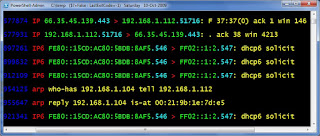


Comments
Post a Comment